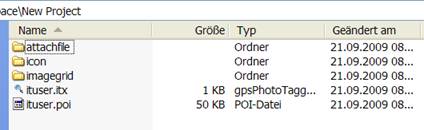
Neues Ziel definieren über PhotoTagger Software und dowload to GPS.
Es funktioniert so:
It did work, I could set a new target from PhotoTagger Software to the Starhiker65 GPS Logger.
But is working NOT LIKE DESCRIBED in the Manual.
After several tests it looks, that the new destination or target is stored in the GPS.
But very important, if not switched OFF after storing, the OLD Target still works.
But when switching OFF and ON again, then the new Target is set.!!
Is that correct, Patrick?
Dear Patrick
You are the only one who can or want to answer my quwstions to StarHiker65 from Peral.
Pearl has a bad support.
1) set a new Target from Computer to GPS:
See Manual from Pearl
http://www.roband.ch/gps/images/PX1133_11_81864.pdf
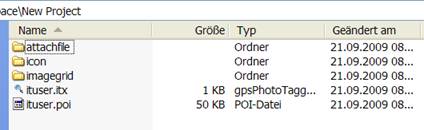
I try to translate for you: A new Target find and safe: In left corner you'll find the search area.Enter the Target you want to find.
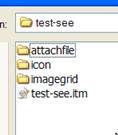
Lets say zurich
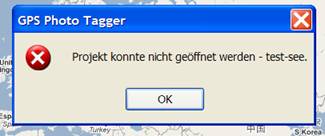
No take the blue balloon and with the mouse and put it over the target
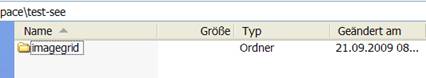
You only get the sign
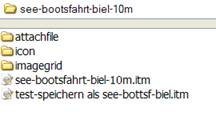 ,
means, that is not working!
,
means, that is not working!
So, the Manual from Pearl is not correct!
The Question is, is there a way to load a new target from the MAP to the GPS?
When I do this with mouse right click
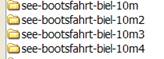
I am getting the blue Baloon! Is moving over map
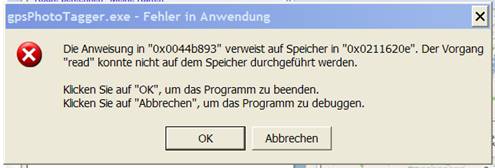
I can enter a name: Zürich Entering I get this
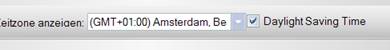
Clicking on it I can
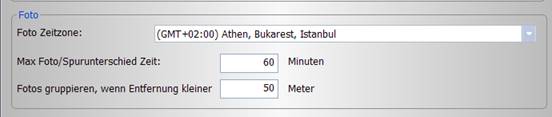
As target save (Als Ziel speichern)
It does communicate with GPS
 after
Tests it seems to work bat the Text should read : Zürich Ziel wurde erfolgreich
gespeichert!
after
Tests it seems to work bat the Text should read : Zürich Ziel wurde erfolgreich
gespeichert!
But what did it do? Is My new target in it?
Is this, what Pearl wanted to describe
(bat wrong)
in the Manual?
Is the Target Zürich no stored and I can use the “find” LF Function????
Do you have an Answer?
Best regards and thank you.
In the meantime I checkt it, and hurray it did work fine!!!!
Und es kann noch mehr:
POI's können später als
Ziel eingegeben werde! ALS ZIEL speichern